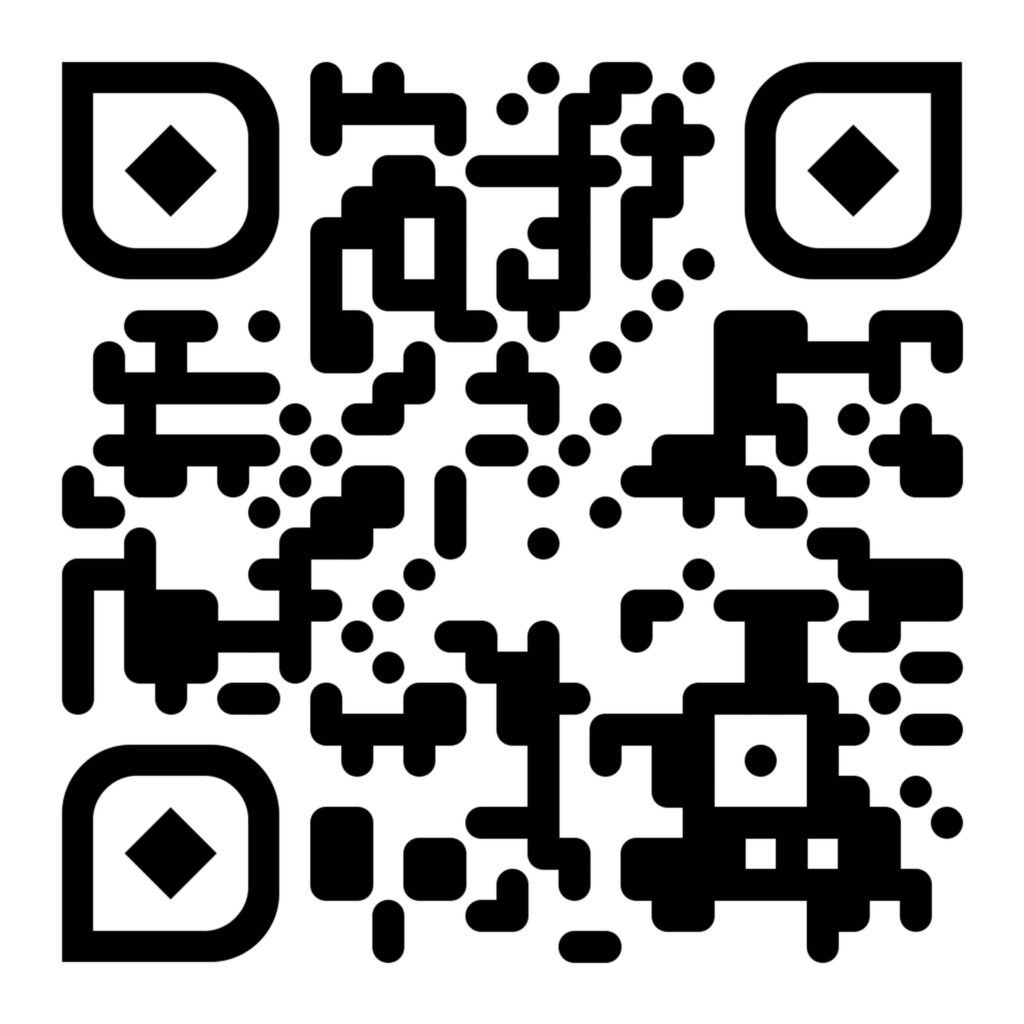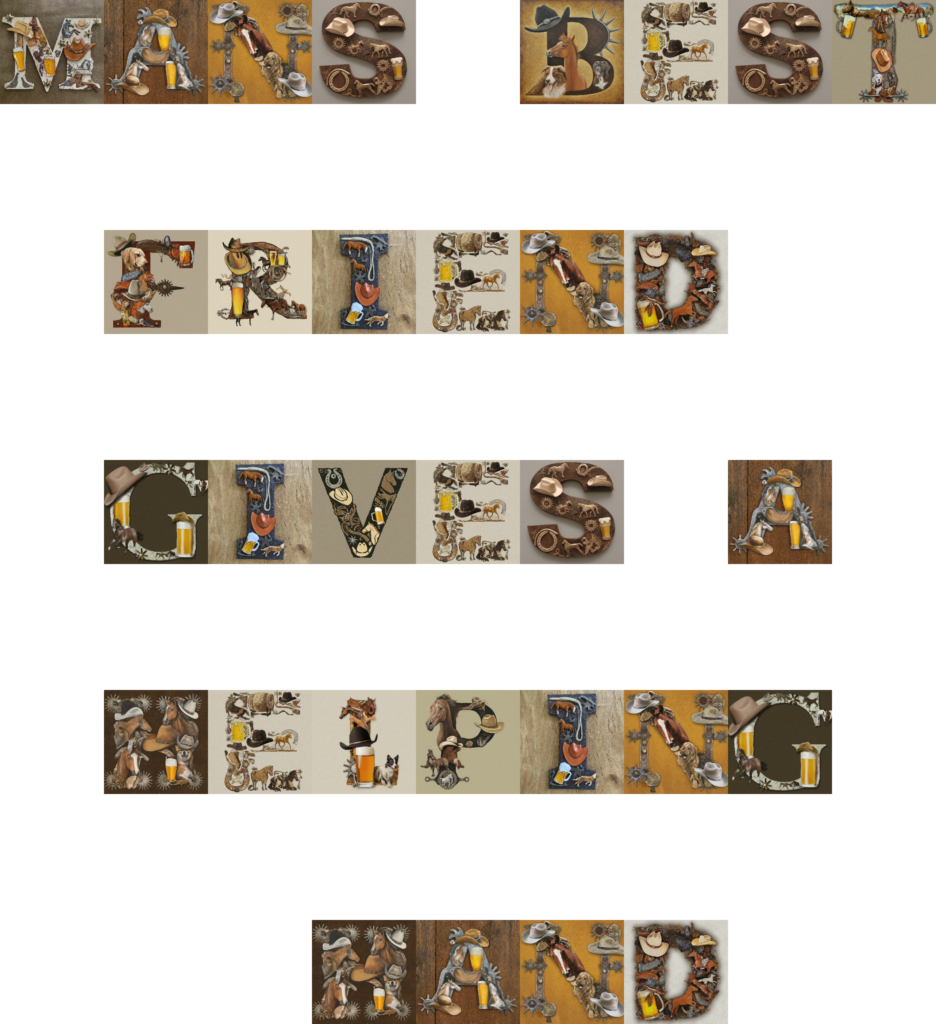So, here I am putting my collage all together. the first clips are of me placing my clippings in place, then it moves on to me gluing it up. There are a couple things I want to explain! First of all, I usually take a picture of the collage once I have dry fitted its pieces, then I glue it all together using that photo as a reference as I often overlap or overlay clippings. the order they are placed in is important! Secondly, I have found that gluing using a paint brush is the best way to evenly distribute the glue! Also, in spaces where there is exposed backboard, I sometimes decide to paint or draw in the blank spaces. this time, i mixed brown and green paint to make an earthy green to fill the spaces, and finished some areas with black sharpie. I personally prefer a fully covered look, but others use great negative space!

This is my dry-fitted reference picture